목차
z-index 정의 z-index 구문 z-index 예제1 - 요소가 1개일 땐 무의미 z-index 예제2 - 4번째가 가장 위에 위치 z-index 예제3 - 3번째가 가장 위에 위치 z-index 예제4 - 부모자식 계층적 요소간엔 작동 X
z-index 정의
몇 개의 요소가
position 속성에 의해 위치 겹칠 때,
z-index 숫자가 더 높은 요소가 더 앞쪽에 노출 됨.
1.
position 속성과 함께 사용. ★★★★★ 즉, 아래 경우에 적용됨. (주의:
position:static 경우엔 작동 X )
position: absolute;
position: relative;
position: fixed;
position: sticky;
flex items (= display:flex 요소의 직접 자식요소들)
단, 한 요소 안 계층적 요소간엔 작동 X. (예제4)
2.
z-index 값 없이 2개의 position 된 요소가 서로 겹칠 시, HTML 코드 순서 마지막에 위치한 요소가 더 앞에 배치됨.
AOS 라이브러리 사용 시 충돌 발생할 수도 있음. (예) data-aos="fade-up" 속성 제거 시 해결됨. - 카산 님 (240520) https://sir.kr/qa/534958
3.
기본값:
상속여부:
애니효과:
CSS버전:
JS구문 : object .style.zIndex ="-1"
4.
5. MDN z-index 예제보기
z-index 구문
selector { z-index: auto|number |initial|inherit;}
[속성값]
auto 기본값 )
number 숫자 클수록 겹쳤을 때 위에 위치.
음수 가능 . 이 경우 다른 요소들보다 밑면에 위치.
initial
이 속성의 기본값으로 설정.
inherit
z-index 예제1 - 요소가 1개일 땐 무의미
<style>
#layer1 {
background-color:red;
width:200px; height:200px;
position :absolute;
top:106px;
left:209px;
z-index :1;
}
</style>
<div id="layer1 ">홈짱닷컴 (homzzang.com)</div>
z-index 예제2 - 4번째가 가장 위에 위치
<style>
div {
width:200px;
height:200px;
position:absolute;
}
#layer1 {
background-color:red;
left:209px;
top:106px;
z-index:1;
}
#layer2 {
background-color:blue;
left:265px;
top:142px;
z-index:2;
}
#layer3 {
background-color:magenta;
left:322px;
top:197px;
z-index:3;
}
#layer4 {
background-color:yellow;
left:379px;
top:247px;
z-index:4;
}
<div id="layer1"></div>
<div id="layer2"></div>
<div id="layer3"></div>
<div id="layer4"></div>
z-index 예제3 - 3번째가 가장 위에 위치
<style>
div {
width:200px;
height:200px;
position:absolute;
}
#layer1 {
background-color:red;
left:209px;
top:106px;
z-index:1;
}
#layer2 {
background-color:blue;
left:265px;
top:142px;
z-index:2;
}
#layer3 {
background-color:magenta;
left:322px;
top:197px;
z-index:4;
}
#layer4 {
background-color:yellow;
left:379px;
top:247px;
z-index:3;
}
</style>
<div id="layer1"></div>
<div id="layer2"></div>
<div id="layer3"></div>
<div id="layer4"></div>
z-index 예제4 - 부모자식 계층적 요소간엔 작동 X
div {width:100px; height:100px; position:absolute; }
.hz {background:white; top:100px; left:100px; }
.a {background:red; top:0px; left:0px; z-index:3 }
.b {background:blue; top:30px; left:30px; z-index:2 }
.c {background:green; top:30px; left:30px; z-index:1 }
</style> <div class="hz"> <div class="a ">a <div class="b ">b <div class="c ">c</div> </div> </div </div> 결과 보기
※ 주의: a요소의 z-index 값이 가장 크지만, 자식요소가 부모요소 위에 배치 됨.


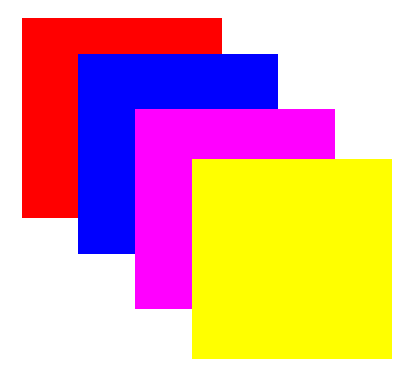
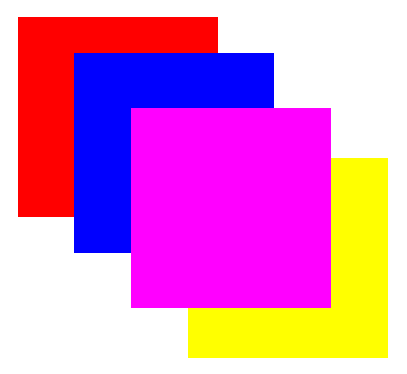
최신댓글